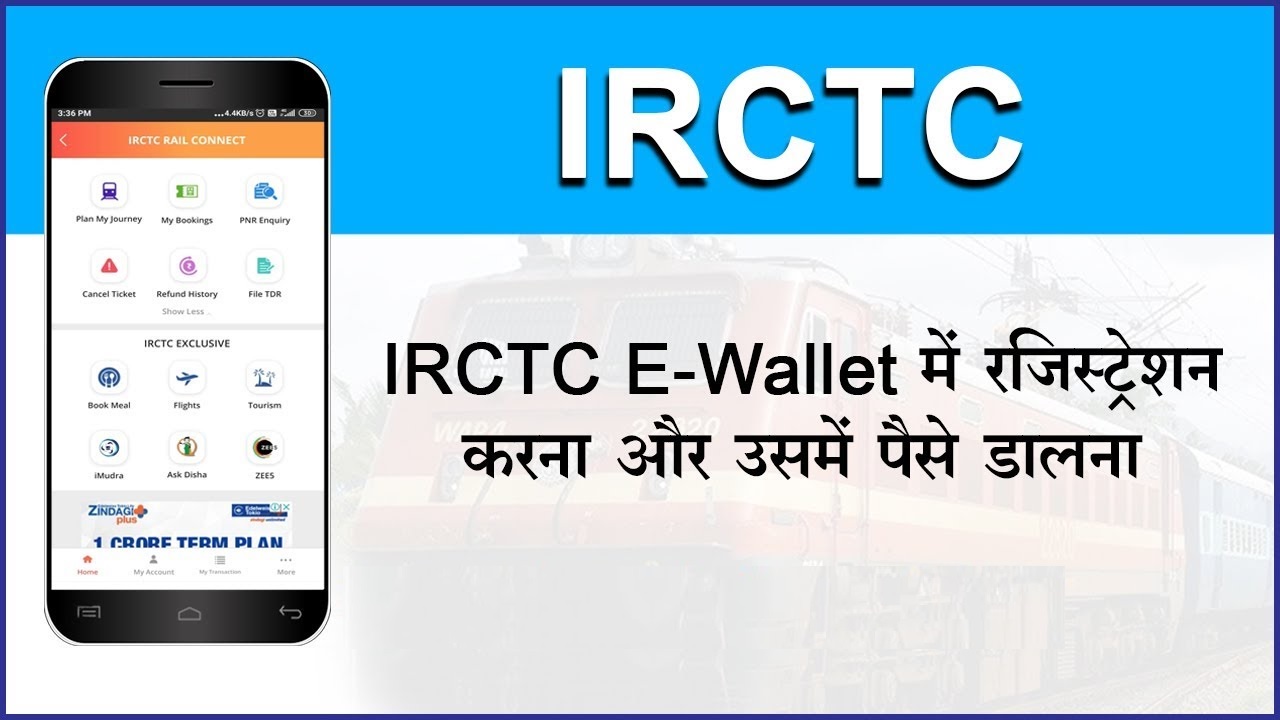The Indian Railway Catering and Tourism Corporation (IRCTC) has revolutionized the way people book train tickets in India. With the introduction of online booking, passengers can avoid long queues and easily secure their train reservations. To further enhance the convenience of online ticket booking, IRCTC offers an e-Wallet service that allows users to store money securely for future ticket purchases. In this guide, we will walk you through the step-by-step process of registering for an IRCTC e-Wallet account and adding money to it.
Step 1: IRCTC Registration
If you don’t already have an IRCTC account, you need to start by registering. Here’s how:
- Visit the IRCTC Website: Open your web browser and navigate to the official IRCTC website at www.irctc.co.in.
- Click on ‘Register’: On the homepage, you’ll find the ‘Register’ option. Click on it to begin the registration process.
- Fill in the Required Information: You will be prompted to enter your personal information, such as your username, password, security question, mobile number, and email address. Make sure to choose a strong password and a security question that you can easily remember.
- Agree to the Terms and Conditions: Read through the terms and conditions of using the IRCTC platform and e-Wallet service. Once you’ve reviewed them, check the box to agree to the terms.
- Complete the CAPTCHA: To verify that you are not a robot, enter the CAPTCHA code displayed on the screen.
- Click ‘Next’: After providing all the necessary information, click the ‘Next’ button.
- OTP Verification: You will receive an OTP (One-Time Password) on your registered mobile number. Enter this OTP to verify your mobile number.
- Email Verification: You will also receive a verification link in your registered email. Click on this link to verify your email address.
- Congratulations! You’re Registered: After successful verification, your IRCTC account is now active.
Step 2: Log into Your IRCTC Account
Now that you have an IRCTC account, log in with your username and password.
Step 3: Navigate to IRCTC e-Wallet
- Once you’ve logged in, look for the ‘IRCTC e-Wallet’ option on the top menu. Click on it.
- You will be redirected to the e-Wallet login page.
Step 4: e-Wallet Registration
Before you can add money to your e-Wallet, you need to register for it. Follow these steps:
- Click on ‘Sign Up’: On the e-Wallet login page, click the ‘Sign Up’ button.
- Fill in the Required Details: You will be asked to provide information such as your name, date of birth, gender, email address, mobile number, and PAN card number. Make sure the information is accurate.
- Create a Transaction Password: Set a unique transaction password, which will be used to authorize transactions from your e-Wallet. Ensure it is strong and confidential.
- Agree to the Terms and Conditions: Carefully read through the terms and conditions for the e-Wallet service and accept them.
- CAPTCHA Verification: Verify that you’re not a robot by entering the CAPTCHA code.
- Click ‘Submit’: After providing all the required details, click ‘Submit’ to complete the registration.
Step 5: Verification and Activation
- After submitting your registration details, you will receive an OTP on your registered mobile number. Enter this OTP for verification.
- Upon successful verification, your e-Wallet account will be activated.
Step 6: Log into Your e-Wallet
Now that you have successfully registered for your e-Wallet, log in using your e-Wallet username and transaction password.
Step 7: Add Money to Your e-Wallet
Adding money to your IRCTC e-Wallet is simple and secure. Follow these steps:
- Click on ‘IRCTC e-Wallet’: Once logged in, navigate to the e-Wallet section.
- Select ‘Add Money’: In the e-Wallet section, you will find an ‘Add Money’ option. Click on it.
- Enter the Amount: Specify the amount you want to add to your e-Wallet. You can add any amount, subject to a maximum limit.
- Choose Payment Method: IRCTC e-Wallet supports various payment methods, including credit/debit cards, net banking, and other online payment options. Select your preferred payment method.
- Proceed to Payment: After selecting your payment method, click ‘Proceed to Payment.’
- Complete the Payment: You will be directed to a secure payment gateway where you can enter your payment details. Make sure to follow the instructions and complete the payment process.
- Payment Confirmation: Once your payment is successful, you will receive a confirmation message. Your e-Wallet balance will be updated to reflect the added amount.
Step 8: Check Your e-Wallet Balance
After successfully adding money to your IRCTC e-Wallet, you can check your e-Wallet balance at any time by logging into your account and navigating to the e-Wallet section.
Conclusion
The IRCTC e-Wallet is a convenient and secure way to store money for train ticket bookings. Registering for an IRCTC account, followed by e-Wallet registration, is a straightforward process. Once your e-Wallet is set up, adding money to it is quick and easy. This service not only saves you time but also provides a hassle-free way to ensure you always have funds available for your train travel needs. With your e-Wallet funded, you can book train tickets effortlessly and enjoy a smoother travel experience on Indian Railways.