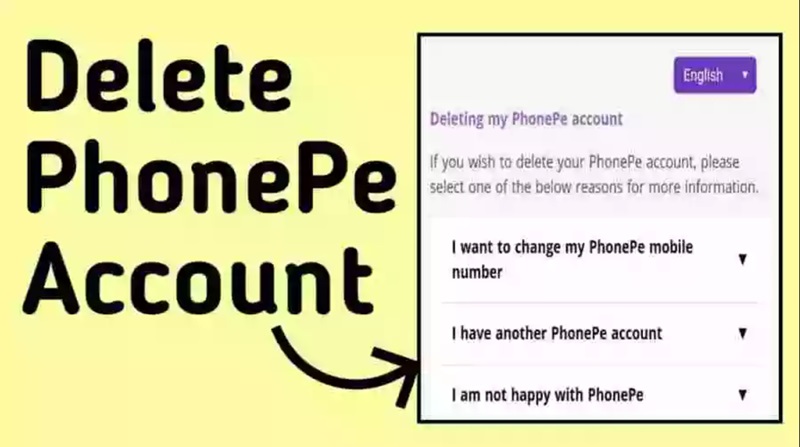PhonePe is a popular digital payment platform in India that allows users to make payments, transfer money, and perform various financial transactions with ease. However, there may be times when you decide to delete your PhonePe account for various reasons, such as switching to a different payment app or for security concerns. In this guide, we’ll walk you through the steps to delete your PhonePe account.
Before you proceed with the account deletion process, it’s essential to be aware of a few important things:
- Balance and Transactions: Ensure that you don’t have any pending transactions or a balance in your PhonePe account. You’ll need to transfer any remaining balance to your bank account before initiating the account deletion.
- UPI Linked Accounts: If you have linked any bank accounts or UPI IDs with your PhonePe account, make sure to unlink them. You can do this by going to the linked accounts section in the app.
- Pending Recharges and Bill Payments: Make sure you don’t have any pending recharge, bill payments, or any other ongoing services linked to your PhonePe account.
- Device and Phone Number: Ensure that you have access to the device and phone number associated with your PhonePe account, as you will need them during the deletion process.
Now, let’s get into the steps to delete your PhonePe account:
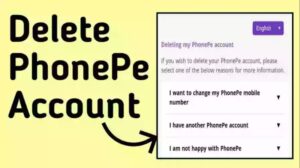
10 Steps to delete phonepe account permanent
Step 1: Open the PhonePe App
Launch the PhonePe app on your mobile device. Make sure you are using the latest version of the app to access all features and settings.
Step 2: Log In
Log in to your PhonePe account using your registered mobile number and the PIN or password you’ve set up for your account.
Step 3: Account Settings
Once you’re logged in, tap on your profile icon or the menu button to access the account settings. This is usually represented by your profile picture or initials in the top left or right corner of the app.
Step 4: My Account
Scroll down through the options in the account settings menu and select “My Account” or a similar option.
Step 5: Deactivate Account
Within the “My Account” section, you should find an option to “Deactivate Account” or something similar. Tap on this option to initiate the account deletion process.
Step 6: Verify Identity
PhonePe will ask you to verify your identity to ensure that you are the legitimate account holder. This verification may involve entering your PhonePe PIN or password, or other authentication methods like OTP (One-Time Password) sent to your registered mobile number.
Step 7: Confirm Deactivation
After verifying your identity, PhonePe will provide you with a warning about the consequences of deleting your account, including losing access to your transaction history and other associated data. Read through this information and confirm that you wish to proceed with the account deletion.
Step 8: Account Deletion Request
Upon confirming your intent to delete the account, PhonePe will generate a request for account deletion. This request will be sent to their support team, and they will process it.
Step 9: Follow-Up with Customer Support (If Necessary)
PhonePe’s support team will review your account deletion request and may get in touch with you for further clarification or to ensure that you are the rightful owner of the account. You may need to provide additional information or cooperate with their support team during this phase.
Step 10: Account Deletion Confirmation
Once PhonePe’s support team verifies and processes your request, you will receive confirmation that your account has been successfully deleted. You will no longer have access to your PhonePe account, and all associated data will be removed.
It’s important to note that the time it takes to delete your PhonePe account may vary depending on the volume of requests and the verification process. Be patient and follow up with their support team if necessary to ensure the timely deletion of your account.
Additionally, keep in mind that while your PhonePe account may be deleted, transaction records and other data might still be retained by PhonePe for legal or regulatory purposes. This means that some information may be archived even after you delete your account.
In summary, deleting your PhonePe account involves a straightforward process within the app, but it’s essential to take the necessary precautions to transfer your balance, unlink bank accounts, and clear pending transactions. Make sure you understand the implications of deleting your account before proceeding. If you have any doubts or encounter difficulties during the process, reach out to PhonePe’s customer support for assistance.