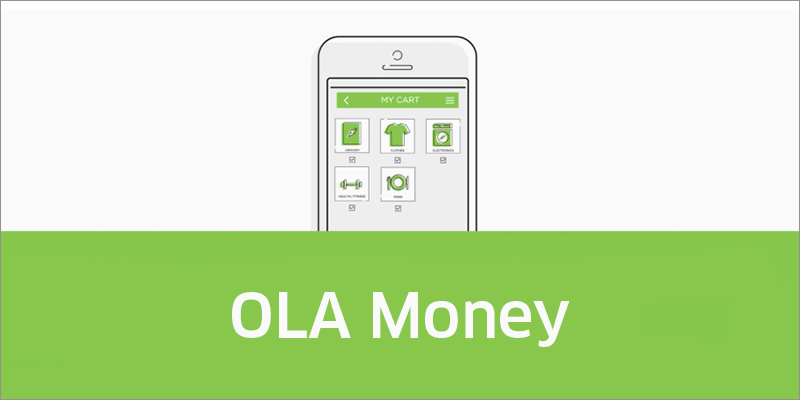Transferring Ola Money to your bank account is a straightforward process, and it offers more flexibility and usability to the funds stored in your Ola Money wallet. Ola Money is a digital wallet service offered by Ola, a popular ride-hailing platform in India. It allows you to preload money into your Ola account and use it for various services, including cab rides, food delivery, and more. However, there might be times when you’d prefer to transfer some or all of your Ola Money back to your bank account. Here’s a comprehensive guide on how to do that.

- Open the Ola App:
To begin the process of transferring Ola Money to your bank account, you’ll need to open the Ola app on your smartphone. Ensure that you are using the latest version of the app to access all available features and options.
- Log In:
Log in to your Ola account. If you don’t have an account, you’ll need to create one. Make sure you provide accurate details during the registration process.
- Access Your Ola Money Wallet:
Once you’re logged in, look for the “Ola Money” or “Wallet” section within the app. It’s usually represented by a wallet icon. Tap on it to access your Ola Money wallet.
- Check Balance:
Before initiating a transfer, it’s a good idea to check your Ola Money balance to determine how much you want to transfer to your bank account. Your current Ola Money balance will be displayed on this screen.
- Transfer to Bank:
To transfer money from your Ola Money wallet to your bank account, you’ll need to look for the “Transfer to Bank” or a similar option. The wording may vary slightly depending on the app version and updates, but the functionality remains the same.
- Add Bank Account:
If you haven’t added your bank account details to your Ola account previously, you’ll need to do so now. This typically involves providing your bank account number, the name of your bank, and the account holder’s name. Ensure that you enter accurate information to avoid any issues during the transfer.
- Specify Amount:
After adding your bank account, you’ll be prompted to specify the amount you wish to transfer from your Ola Money wallet to your bank account. Enter the desired amount. Keep in mind that there may be limits on the minimum and maximum transfer amounts, and these can vary depending on your account status and Ola’s policies.
- Confirm Transfer:
Once you’ve entered the amount, review the details to ensure they are accurate. If everything looks correct, tap the “Confirm” or “Transfer” button to initiate the transfer.
- Verification:
Ola may send an OTP (One-Time Password) to your registered mobile number for verification. Enter the OTP when prompted to confirm the transfer.
- Transfer Process:
The transfer process might take some time, and the speed of transfer can vary based on factors like your bank and the payment gateway used by Ola. Be patient, and you should receive a confirmation message once the transfer is successful.
- Check Bank Account:
To ensure that the money has been transferred successfully, log in to your bank account using your bank’s mobile app or website. You should see the transferred amount in your bank account balance.
- Keep Records:
It’s a good practice to keep records of your financial transactions. You can take screenshots or save confirmation messages for future reference.
- Contact Support (If Needed):
In case you encounter any issues during the transfer process, such as delayed transfers or if the money doesn’t reflect in your bank account, you can reach out to Ola customer support for assistance. They should be able to help resolve any problems you might encounter.
It’s important to note that Ola’s policies and the process for transferring Ola Money to your bank account may change over time. It’s advisable to refer to the most up-to-date information within the Ola app or their official website for the latest instructions and guidelines.
Additionally, keep in mind that Ola Money is primarily designed for use within the Ola ecosystem, and there may be terms and conditions or fees associated with transferring money to your bank account. Be sure to review these details as well to make an informed decision regarding your finances.
Conclusion
In conclusion, transferring Ola Money to your bank account is a convenient way to access your funds and use them for a variety of purposes. By following the steps outlined above, you can easily transfer your Ola Money back to your bank account and enjoy the flexibility of using your funds as you see fit. Always stay informed about any changes in Ola’s policies and guidelines to ensure a smooth and hassle-free transfer process.